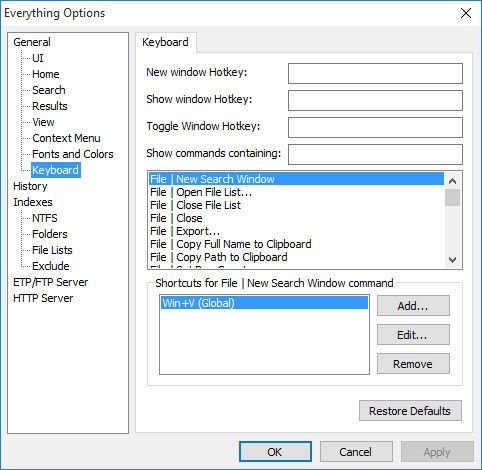I use Everything (Version 1.3.4.686 (x64)) on my Windows 10 pc.
I define "Show window" hotkey (Shift+Esc) and it works for a little time.
But after some time, when i try to use "Shift+Esc" combination, Everything window does not come up.
And when i check the "Options --> Keyboard" settings, i see that my previous hotkey definition is gone.
I keep re-defining it but after some time it disappears again. (I tried other hotkey than Shift+Esc, but same result.)
Is there any solution for this?