Hi,
i´m new to everything.
While doing a long-time timelapse i need to find images that are created at the same time over a peroid of 12month.
is there a way to just search for creation time?
thanks for your help
dirk
Search file by the same creation time
Re: Search file by the same creation time
dc: (or datecreated:) is the date created function.
(You'd want to enable indexing of dc, Options | Indexes -> Index date created.)
For a range...?
dc:>10-1-2016
Then sort by the Date Created column (which you'd also need to make visible).
That would give you files created in the past year.
You'd have to manually look through to see what meets your criteria.
dc:>9-1-2017 dc:<9-15-2017
Would give you files created within a range of dates.
(You'd want to enable indexing of dc, Options | Indexes -> Index date created.)
For a range...?
dc:>10-1-2016
Then sort by the Date Created column (which you'd also need to make visible).
That would give you files created in the past year.
You'd have to manually look through to see what meets your criteria.
dc:>9-1-2017 dc:<9-15-2017
Would give you files created within a range of dates.
-
adventurepark42
- Posts: 3
- Joined: Sun Oct 01, 2017 8:01 am
Re: Search file by the same creation time
hey,
thanks for the reply. but i need to find images that were created at the same time within a range of months.
eg. from 01-08-2017 to 01.09.2017 at 11:00am.
Is there a way to wildcard the date?
thanks in advance
dirk
thanks for the reply. but i need to find images that were created at the same time within a range of months.
eg. from 01-08-2017 to 01.09.2017 at 11:00am.
Is there a way to wildcard the date?
thanks in advance
dirk
Re: Search file by the same creation time
dc:01-08-2017-01-09-2017
Please note: dc: will be slow if you have not enabled date created indexing from Tools -> Options -> Indexes -> Index Date Created.
Please try dm:01-08-2017-01-09-2017 (dm = date modified) If the images have not been modified, Everything will give the same results as dc:, however, dm: will show the results instantly.
Please note: dc: will be slow if you have not enabled date created indexing from Tools -> Options -> Indexes -> Index Date Created.
Please try dm:01-08-2017-01-09-2017 (dm = date modified) If the images have not been modified, Everything will give the same results as dc:, however, dm: will show the results instantly.
-
adventurepark42
- Posts: 3
- Joined: Sun Oct 01, 2017 8:01 am
Re: Search file by the same creation time
dc:01-08-2017-01-09-2017 will give me all files during this period?
is there a way to say dc:01-08-2017-01-09-2017 and 11.32pm (not the syntax just the logic) to get all images that are created at this exact time of the day? thanks in advance
dirk
is there a way to say dc:01-08-2017-01-09-2017 and 11.32pm (not the syntax just the logic) to get all images that are created at this exact time of the day? thanks in advance
dirk
Re: Search file by the same creation time
Everything supports ISO 8601.
Please try searching for:
dc:2017-08-01-2017-09-01T23:32
Note the year-month-day order.
Follow the date with a T and the 24-hour time.
http://www.voidtools.com/support/everyt ... ate_syntax
Please try searching for:
dc:2017-08-01-2017-09-01T23:32
Note the year-month-day order.
Follow the date with a T and the 24-hour time.
http://www.voidtools.com/support/everyt ... ate_syntax
Re: Search file by the same creation time
Hi all,
For example, I'd like to find files that have been modified between, say, 2pm and 3pm, irrespective of the date.
Is there a way to do that?
I've tried this but it doesn't seem to work. It finds all files in that date range, but doesn't limit the results to the time of day specified (23:32).
For example, I'd like to find files that have been modified between, say, 2pm and 3pm, irrespective of the date.
Is there a way to do that?
Re: Search file by the same creation time
Please try the following:
- Note: requires Microsoft Excel (or alternative spreadsheet software)
- In Everything, limit your search as much as possible. For example, search for:
ext:jpg;png - This will work best when there is less than 65536 files.
- In Everything, from the File menu, click Export....
- Change Save as type to CSV Files (*.csv)
- Choose a filename and click Save.
- In Excel, in a blank worksheet, from the Data menu, from the Import External Data submenu, click Import data....
- Select your exported csv and click Open.
- Change File origin to 65001 : Unicode (UTF-8).
- Click Next.
- Check Comma.
- Click Next.
- Click Finish.
- Click OK to put the data in the existing worksheet at $A$1.
- Create a new column, and set the cell to: =MOD(D2,1) where D2 is the first date modified/created value.
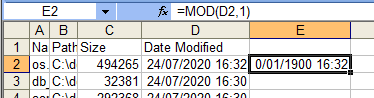
- Copy this cell to all other cells in this column.
- Sort by this column.
- Locate your files by time only.