Why Everything try to modify HKLM\System\ControlSet001\Services\TCPIP settings?
Win7x64
Why Everything try to modify HKLM\System\ControlSet001\Services\TCPIP settings?
Re: Why Everything try to modify HKLM\System\ControlSet001\Services\TCPIP settings?
Everything does not modify this registry key directly.
Everything does use winsock2 for checking for update notifications, the ETP/FTP server and/or the HTTP server.
These services are all disabled by default.
To disable update notifications:
HKLM\System\CurrentControlSet\Services\Tcpip6
HKLM\System\CurrentControlSet\Services\Tcpip
HKLM\System\CurrentControlSet\services\Winsock
From my testing, winsock only queries the settings, never modifies them.
However, it might be possible winsock is trying to modify these settings for you.
Please check registry modification with Sysinternals Process Monitor.
Please add two filters for operation, one for RegSetValueEx and one for RegSetValue
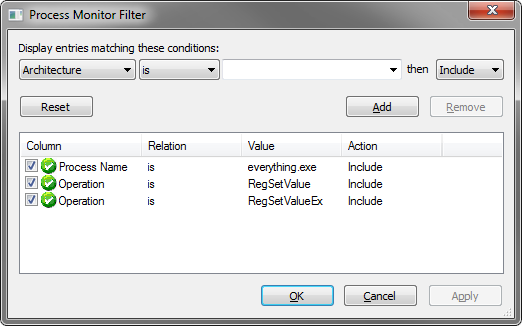
What value is Everything changing?
Everything does use winsock2 for checking for update notifications, the ETP/FTP server and/or the HTTP server.
These services are all disabled by default.
To disable update notifications:
- In Everything, from the Tools menu, click Options.
- Click the General tab on the left.
- Uncheck Check for updates on startup.
- In Everything, from the Tools menu, click Options.
- Click the ETP/FTP tab on the left.
- Uncheck Enable ETP/FTP server.
- In Everything, from the Tools menu, click Options.
- Click the HTTP tab on the left.
- Uncheck Enable HTTP server.
HKLM\System\CurrentControlSet\Services\Tcpip6
HKLM\System\CurrentControlSet\Services\Tcpip
HKLM\System\CurrentControlSet\services\Winsock
From my testing, winsock only queries the settings, never modifies them.
However, it might be possible winsock is trying to modify these settings for you.
Please check registry modification with Sysinternals Process Monitor.
Please add two filters for operation, one for RegSetValueEx and one for RegSetValue
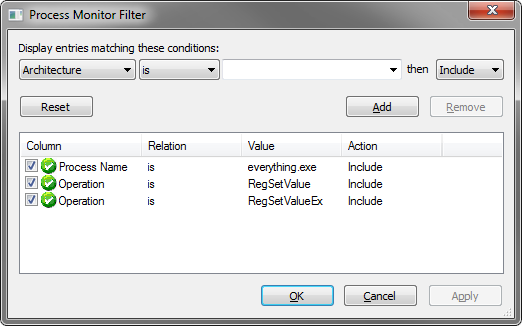
What value is Everything changing?