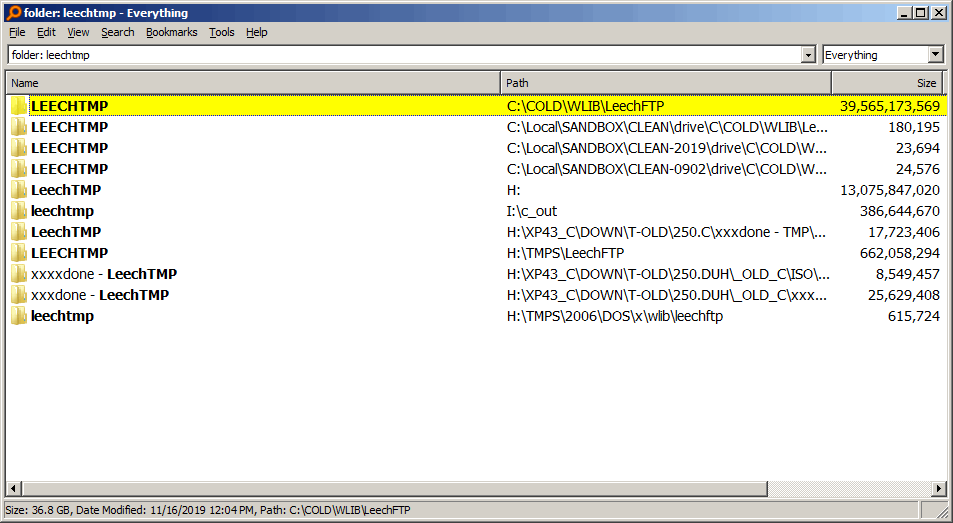Combining and calculating folder sizes of the same name, without actually moving files
Combining and calculating folder sizes of the same name, without actually moving files
Is there a way to do this?
By this, I mean:
I search for folders, Let's call it "Photos" and in the photos folder, I have another folder called "Maryjane". If in my search bar I have these folders specified, c:\photos|d:\photos|e:\photos ~ And the result is
Maryjane - 57.4MB
Maryjane - 102.5MB
Maryjane - 48.03MB
Would there be a way for Everything.exe to soft combine the folders without moving files, and calculate the entire size of folders that share the same name?
So that instead of 3 separate instances, I instead get one listing of "Maryjane" that says it's
Maryjane - 208MB
Even printed out in a text document, just something that lists their combined sizes.
By this, I mean:
I search for folders, Let's call it "Photos" and in the photos folder, I have another folder called "Maryjane". If in my search bar I have these folders specified, c:\photos|d:\photos|e:\photos ~ And the result is
Maryjane - 57.4MB
Maryjane - 102.5MB
Maryjane - 48.03MB
Would there be a way for Everything.exe to soft combine the folders without moving files, and calculate the entire size of folders that share the same name?
So that instead of 3 separate instances, I instead get one listing of "Maryjane" that says it's
Maryjane - 208MB
Even printed out in a text document, just something that lists their combined sizes.
Re: Combining and calculating folder sizes of the same name, without actually moving files
Everything does not combine results.
You would need to search for each unique filename and check the total size.
To show the total size of all results in the status bar:
What about exporting the results to a CSV file and creating a pivotTable in Excel?
To export to CSV:
You would need to search for each unique filename and check the total size.
To show the total size of all results in the status bar:
- In Everything, from the Tools menu, click Options.
- Click the View tab on the left.
- Check Show size in status bar.
- Click OK.
What about exporting the results to a CSV file and creating a pivotTable in Excel?
To export to CSV:
- In Everything, from the File menu, click Export.
- Change Save as type to: CSV Files (*.csv).
- Choose a filename and click Save.
Re: Combining and calculating folder sizes of the same name, without actually moving files
void wrote: ↑Wed Jan 22, 2020 12:40 am Everything does not combine results.
You would need to search for each unique filename and check the total size.
To show the total size of all results in the status bar:Note, enabling Show size in status bar reduces search performance.
- In Everything, from the Tools menu, click Options.
- Click the View tab on the left.
- Check Show size in status bar.
- Click OK.
What about exporting the results to a CSV file and creating a pivotTable in Excel?
To export to CSV:
- In Everything, from the File menu, click Export.
- Change Save as type to: CSV Files (*.csv).
- Choose a filename and click Save.
At this point, I'm not sure I should continue my search for answer(s) here then, because I got the answer that matters: Everything cannot do that (yet?)
But if anyone would be willing to help me out more; Basically this is what I am dealing with
My external drives are full. I have 3 root folders, that each contain several branch folders. Individually there are about 4000 different unique filenames, but some of them are split (not duplicated) throughout the different drives
So what I am trying to do is locate which folders are the largest, throughout all the drives, and calculate their total size. And then delete them. because I need my space back.
To answer this before it arises - Yes, I can search by file size, or folder size, but they vary greatly. One folder of "Maryjane" may be 19GB, and the other 300MB. So i I search by folder sizes, then they will not show up next to each other. but together they would be 19.3 MB except I do not know how to combine a listing for it's total size.
and also I have zero experience with excel.
Re: Combining and calculating folder sizes of the same name, without actually moving files
Would something like TreeSize Free help you? It will, as the name says, list the size of some or all of the folders on your drives. (There are many like it, this is the one I use the most)
Code: Select all
https://www.jam-software.com/treesize_free/comparison.shtmlRe: Combining and calculating folder sizes of the same name, without actually moving files
There is no "Press this button" solution for your problem.
You could take a look at software that creates one (virtual) drive out of multiple real drives. Something like Drivepool.
Disadvantage of such a solution is that all your external disks should be connected (Everything creates a database so the disks don't need to be 'online')
Furthermore: this is also possible with a little script (and a lot of help from Everything )
)
But as said: not a "Press this button" solution.
You could take a look at software that creates one (virtual) drive out of multiple real drives. Something like Drivepool.
Disadvantage of such a solution is that all your external disks should be connected (Everything creates a database so the disks don't need to be 'online')
Furthermore: this is also possible with a little script (and a lot of help from Everything
But as said: not a "Press this button" solution.
Re: Combining and calculating folder sizes of the same name, without actually moving files
Code: Select all
C:\WLIB\LeechFTP\OLD>es folder: leechtmp -size
39,565,173,569 C:\COLD\WLIB\LeechFTP\LEECHTMP
24,576 C:\Local\SANDBOX\CLEAN-0902\drive\C\COLD\WLIB\LeechFTP\LEECHTMP
23,694 C:\Local\SANDBOX\CLEAN-2019\drive\C\COLD\WLIB\LeechFTP\LEECHTMP
180,195 C:\Local\SANDBOX\CLEAN\drive\C\COLD\WLIB\LeechFTP\LEECHTMP
13,075,847,020 H:\LeechTMP
615,724 H:\TMPS\2006\DOS\x\wlib\leechftp\leechtmp
662,058,294 H:\TMPS\LeechFTP\LEECHTMP
17,723,406 H:\XP43_C\DOWN\T-OLD\250.C\xxxdone - TMP\OLD-C\WLIB\LeechTMP
386,644,670 I:\c_out\leechtmp
25,629,408 H:\XP43_C\DOWN\T-OLD\250.DUH\_OLD_C\xxxdone - LeechFTP\xxxdone - LeechTMP
8,549,457 H:\XP43_C\DOWN\T-OLD\250.DUH\_OLD_C\ISO\1800\wlib\xxxxdone - LeechTMP
C:\WLIB\LeechFTP\OLD>es.exe folder: leechtmp -size | addup
C:\WLIB\LeechFTP\OLD>gawk "{ sum += $1 } END { print sum }"
1992
Press any key to continue . . .
DONE
If my (DOS) addup were not so lame...
I had a very good addup - under UNIX.
Getting it to work, correctly in DOS well that hasn't quite happened, yet.
Code: Select all
#
# @(#) addup.sh 1.0 90/07/19
#
# Copyright (C) therube, 1990
# Adds up a column (default=last) of numbers in a file.
# 95/05/16 updated to allow (999) negative style numbers.
case $1 in
-[0-9])
COLUMN=`echo $1 | tr -d -`
shift
;;
*)
COLUMN="NF"
;;
esac
echo "Adding up column .. $COLUMN .. of file(s) .. $*"
nawk ' OFMT="%.2f" # 1 "%12.2f"
{ x = '$COLUMN' # 2
neg = index($x, "$") # 3
if (neg > 0) X = gsub("\\$", "", $x)
neg = index($x, ",") # 4
if (neg > 1) X = gsub(",", "", $x)
neg = index($x, "(") # 8 neg (123 & change
if (neg > 0) X = gsub("\\(", "", $x)
if (neg > 0) $x = (-1 * $x) # it to "-123.00"
neg = index($x, "-") # 5
if (neg > 1) $x = (-1 * $x) # 6
t += $x # 7
print "x is <<<", $x+0, ">>> running balance:", t
} ' $*
# 1. set numeric format to eliminate rounding errors
# 1.1 had to reset numeric format from 12.2f to .2f 95/05/16
# when a computed number is assigned to a variable ( $x = (-1 * $x) )
# it causes $x to use the OFMT so -1.23 = "________-1.23" vs "-1.23"
# and that causes my #5 (negative check) to not work correctly because
# the index returns a number >1 and to the neg neg than becomes a positive
# this only occurs if the number happened to b a "(" neg number
# 2. find the field we want to add up (comes from the shell or defaults
# to the last field "NF") in the file
# 3. check for a dollar sign ($) in the number - if there get rid of it
# so we may add it correctly - $12 $1$2 $1$2$ $$1$$2$$ all = 12
# 4. check for a comma (,) in the number - if there get rid of it so we
# may add it correctly - 1,2 12, 1,,2 1,,2,, all = 12 (,12=0)
# 5. check for negative numbers
# 6. if x is a negative number in the form 999- "make" it a recognized
# number like -999 - if x is a negative number like -999 already
# the test fails (y is not >1) and this "true" negative is not made
# positive
# 7. accumulate the total
# 8. if x is a negative number in the form (999) "make it a recognized
# number like -999
# * Note that a (-9) (neg neg number) returns a positive
# * Mite not work rite with all forms of all numbers using $-,+. etc. *
Re: Combining and calculating folder sizes of the same name, without actually moving files
Arithmetic in CMD can be done (set /a RESULT=1+1), but is rather limited as it uses 32-bit numbers. Half of those are reserved for the negative ones. So numbers above 2 billion (2147483647 to be precise) are an issue.
IIRC, you are using GNUwin, which is 32-bit, Does that have the same limitations?
Anyway, nice shell-script. Is nawk available under Windows (never heard of nawk before ..)
On topic (finally ):
):
In the new ES version 1.1.0.18 - released a couple of days ago - is a new option -get-total-size that makes this *much* easier:
IIRC, you are using GNUwin, which is 32-bit, Does that have the same limitations?
Anyway, nice shell-script. Is nawk available under Windows (never heard of nawk before ..)
On topic (finally
In the new ES version 1.1.0.18 - released a couple of days ago - is a new option -get-total-size that makes this *much* easier:
Code: Select all
+ T:\>es wfn:"program files" -size
4,034,743,124 C:\Program Files
2,804,194 C:\develop\Everything Installer\WixMSI 1.0\Sources\Program Files
+ T:\>es "\program files\" -get-total-size
4037547318
+ T:\>
Last edited by NotNull on Fri Jan 24, 2020 1:22 pm, edited 1 time in total.
Re: Combining and calculating folder sizes of the same name, without actually moving files
nawk.
Basically awk, but with some differences.
(Don't recall what they were.)
I've only ever used the bin.zip packages, never any installer.
Prior to GNU, I used DJGPP, but they are pure DOS, so didn't work so well in x64.
Prior to that, (Altos) Xenix. Xenix was a, yes, you know who-dun-it, Microsoft product .
.
Prior to that, there was Texas Instruments DX10.
And it was your "size" mentions in the other thread that prompted me to post this.
But the problem is, for this situation, while it gets the size of a particular directory, it does not get the various sizes for multiple named directories & sum the results, so in my case, the size of multiple leechtmp directories.
Basically awk, but with some differences.
(Don't recall what they were.)
I've only ever used the bin.zip packages, never any installer.
Prior to GNU, I used DJGPP, but they are pure DOS, so didn't work so well in x64.
Prior to that, (Altos) Xenix. Xenix was a, yes, you know who-dun-it, Microsoft product
Prior to that, there was Texas Instruments DX10.
And it was your "size" mentions in the other thread that prompted me to post this.
But the problem is, for this situation, while it gets the size of a particular directory, it does not get the various sizes for multiple named directories & sum the results, so in my case, the size of multiple leechtmp directories.
Re: Combining and calculating folder sizes of the same name, without actually moving files
Doesn't this command give you a total size of - roughly - 53 GB ?
(using ES 1.1.0.8)
Note that this query will not include the following directories:
- H:\XP43_C\DOWN\T-OLD\250.DUH\_OLD_C\xxxdone - LeechFTP\xxxdone - LeechTMP
- H:\XP43_C\DOWN\T-OLD\250.DUH\_OLD_C\ISO\1800\wlib\xxxxdone - LeechTMP
Use to include those folders too.
BTW: You can make your original code work by specifying the -csv option of ES. That will output unformatted numbers:
( It appears that Cygwin's 64-bit gawk can return larger numbers )
BTW2: You witnessed / were part of the dawn of IT !!
You witnessed / were part of the dawn of IT !!  Cool!
Cool!
(using ES 1.1.0.8)
Code: Select all
es.exe "\leechtmp\" -get-total-size
Note that this query will not include the following directories:
- H:\XP43_C\DOWN\T-OLD\250.DUH\_OLD_C\xxxdone - LeechFTP\xxxdone - LeechTMP
- H:\XP43_C\DOWN\T-OLD\250.DUH\_OLD_C\ISO\1800\wlib\xxxxdone - LeechTMP
Use
es.exe "\*leechtmp*\" -get-total-sizeBTW: You can make your original code work by specifying the -csv option of ES. That will output unformatted numbers:
Code: Select all
es.exe folder: leechtmp -size -csv | gawk "{ sum += $1 } END { print sum }"
BTW2:
Prior to GNU, I used DJGPP, but they are pure DOS, so didn't work so well in x64.
Prior to that, (Altos) Xenix. Xenix was a, yes, you know who-dun-it, Microsoft product.
Prior to that, there was Texas Instruments DX10.
Re: Combining and calculating folder sizes of the same name, without actually moving files
Oh, -csv is just what the doctor ordered.
So yes, my addup(.bat) or your gawk work with that.
But I don't seem to be getting anywhere with -get-total-size.
(I had tried that earlier
So yes, my addup(.bat) or your gawk work with that.
But I don't seem to be getting anywhere with -get-total-size.
(I had tried that earlier
Code: Select all
C:\WLIB\Mozilla\USERS\FF58 - NO Session\cache2>es leechtmp -get-total-size
0
C:\WLIB\Mozilla\USERS\FF58 - NO Session\cache2>es "leechtmp" -get-total-size
0
C:\WLIB\Mozilla\USERS\FF58 - NO Session\cache2>es "/*leechtmp*/" -get-total-size
0
C:\WLIB\Mozilla\USERS\FF58 - NO Session\cache2>es.exe folder: leechtmp -size -csv | gawk "{ sum += $1 } END { print sum }"
53742470013
C:\WLIB\Mozilla\USERS\FF58 - NO Session\cache2>es.exe folder: leechtmp -size -csv | addup
C:\WLIB\Mozilla\USERS\FF58 - NO Session\cache2>gawk "{ sum += $1 } END { print sum }"
53742470013
Press any key to continue . . .
DONE
Re: Combining and calculating folder sizes of the same name, without actually moving files
Though something does seem amiss?
es tmp gts returned results.
es leechftp gts returned results - once.
all other leech* gts attempts only returned 0.
es tmp gts returned results.
es leechftp gts returned results - once.
all other leech* gts attempts only returned 0.
Code: Select all
C:\WLIB\Mozilla\USERS\FF58 - NO Session\cache2>es tmp -get-total-size
19066971645
C:\WLIB\Mozilla\USERS\FF58 - NO Session\cache2>es leechftp -get-total-size
4872270
C:\WLIB\Mozilla\USERS\FF58 - NO Session\cache2>es leechtmp -get-total-size
0
C:\WLIB\Mozilla\USERS\FF58 - NO Session\cache2>es folder: leechftp
C:\WLIB\Mozilla\USERS\FF61\storage\default\https+++www.leechftp.de
C:\COLD\WLIB\LeechFTP
C:\Local\SANDBOX\CLEAN-0902\drive\C\COLD\WLIB\LeechFTP
C:\Local\SANDBOX\CLEAN-2019\drive\C\COLD\WLIB\LeechFTP
C:\Local\SANDBOX\CLEAN-2019\drive\C\wlib\LeechFTP
C:\Local\SANDBOX\CLEAN\drive\C\COLD\WLIB\LeechFTP
C:\Local\SANDBOX\CLEAN\drive\C\WLIB\LeechFTP
C:\TMP\SEA\LeechFTP
C:\TMP\SEA\LeechFTP\LeechFTP
C:\WLIB\LeechFTP
H:\TMPS\LeechFTP
H:\TMPS\2006\DOS\x\wlib\leechftp
H:\XP43_C\WLIB\LeechFTP
H:\XP43_C\WLIB\LeechFTP2
H:\XP43_C\DOWN\T-OLD\250.DUH\_OLD_C\xxxdone - LeechFTP
C:\WLIB\Mozilla\USERS\FF58 - NO Session\cache2>es folder: leechftp size
C:\WLIB\Mozilla\USERS\FF58 - NO Session\cache2>es folder: leechftp -size
6,220 C:\WLIB\Mozilla\USERS\FF61\storage\default\https+++www.leechftp.de
39,565,173,569 C:\COLD\WLIB\LeechFTP
24,576 C:\Local\SANDBOX\CLEAN-0902\drive\C\COLD\WLIB\LeechFTP
23,694 C:\Local\SANDBOX\CLEAN-2019\drive\C\COLD\WLIB\LeechFTP
1,268 C:\Local\SANDBOX\CLEAN-2019\drive\C\wlib\LeechFTP
180,195 C:\Local\SANDBOX\CLEAN\drive\C\COLD\WLIB\LeechFTP
42,115,220 C:\Local\SANDBOX\CLEAN\drive\C\WLIB\LeechFTP
11,933,015,259 C:\TMP\SEA\LeechFTP
0 C:\TMP\SEA\LeechFTP\LeechFTP
28,437,524,562 C:\WLIB\LeechFTP
663,676,904 H:\TMPS\LeechFTP
615,724 H:\TMPS\2006\DOS\x\wlib\leechftp
1,413,767 H:\XP43_C\WLIB\LeechFTP
1,481,085 H:\XP43_C\WLIB\LeechFTP2
27,095,947 H:\XP43_C\DOWN\T-OLD\250.DUH\_OLD_C\xxxdone - LeechFTP
C:\WLIB\Mozilla\USERS\FF58 - NO Session\cache2>es folder: leechtmp -size
39,565,173,569 C:\COLD\WLIB\LeechFTP\LEECHTMP
24,576 C:\Local\SANDBOX\CLEAN-0902\drive\C\COLD\WLIB\LeechFTP\LEECHTMP
23,694 C:\Local\SANDBOX\CLEAN-2019\drive\C\COLD\WLIB\LeechFTP\LEECHTMP
180,195 C:\Local\SANDBOX\CLEAN\drive\C\COLD\WLIB\LeechFTP\LEECHTMP
13,075,847,020 H:\LeechTMP
615,724 H:\TMPS\2006\DOS\x\wlib\leechftp\leechtmp
662,058,294 H:\TMPS\LeechFTP\LEECHTMP
17,723,406 H:\XP43_C\DOWN\T-OLD\250.C\xxxdone - TMP\OLD-C\WLIB\LeechTMP
386,644,670 I:\c_out\leechtmp
25,629,408 H:\XP43_C\DOWN\T-OLD\250.DUH\_OLD_C\xxxdone - LeechFTP\xxxdone - LeechTMP
8,549,457 H:\XP43_C\DOWN\T-OLD\250.DUH\_OLD_C\ISO\1800\wlib\xxxxdone - LeechTMP
C:\WLIB\Mozilla\USERS\FF58 - NO Session\cache2>es folder: leechtmp -gettotalsize
0
C:\WLIB\Mozilla\USERS\FF58 - NO Session\cache2>es folder: leechftp -gettotalsize
0
C:\WLIB\Mozilla\USERS\FF58 - NO Session\cache2>es folder: leechftp -get-total-size
0
Re: Combining and calculating folder sizes of the same name, without actually moving files
Code: Select all
C:\WLIB\Mozilla\USERS\FF58 - NO Session\cache2>es leechftp -get-total-size
4872270
C:\WLIB\Mozilla\USERS\FF58 - NO Session\cache2>es leechftp -get-total-size -p
80673284136
Code: Select all
C:\WLIB\Mozilla\USERS\FF58 - NO Session\cache2>es c:/wlib/leechftp -get-total-size
28437524562
C:\WLIB\Mozilla\USERS\FF58 - NO Session\cache2>es c:/wlib/leechftp -get-total-size -p
28437524562
Re: Combining and calculating folder sizes of the same name, without actually moving files
Ah!
All right, got something positive, enough head scratching for now.
53742470013 is accurate (at least given the results given by es.exe folder: leechtmp -size [& not by comparing by other means]).
Code: Select all
C:\WLIB\Mozilla\USERS\FF58 - NO Session\cache2>es leechtmp -get-total-size
0
C:\WLIB\Mozilla\USERS\FF58 - NO Session\cache2>es leechtmp -get-total-size -p
53742470013
53742470013 is accurate (at least given the results given by es.exe folder: leechtmp -size [& not by comparing by other means]).