Is There Some Way That ES: Protocol Became Disabled?
(Other then deselecting the setting in Options?)
As in, somehow it wasn't there?
Matter of fact, I was trying some trickery (using a Sandboxed browser) & had been searching the Registry (for \ES\, for -url, for everything.exe...) & nothing turned up (relating to ES: protocol).
I looked & looked & nothing.
Thought maybe something changed. Looked through Everything.exe & it appeared all remained the same.
Yet not in the registry.
Tried ES in sandboxed browser & it didn't know what to do.
Opened another browser, regularly, ditto.
And another...
At that point, I realized it must not be there.
So I took one instance of Everything, & enabled URL Protocol, & like magic, it worked.
Uninstall/install the service would not have done it.
I don't install the program.
If I used a different instance, & the particular instance didn't have it enabled...
That might do it... ?
Cause in the Registry, things are set up at HKCR\ES\ & not differentiated by any instance.
But if URL Protocol had been enabled (I've had it set for ages) [so in the Registry], would running an instance that didn't mess with it one way or the other cause it to be removed?
(At some point, even if I had deseleted the option, by accident, & applied, there still would have been a UAC prompt, & that certainly would have alerted me...)
Is There Some Way That ES: Protocol Became Disabled
Re: Is There Some Way That ES: Protocol Became Disabled
Was the URL Protocol option tick-checked or square-checked?
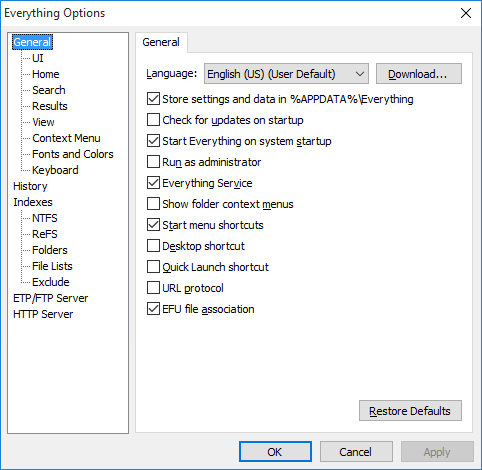
Square checked would indicate the URL protocol was partially installed. (eg: a different instance name)
The URL Protocol is not installed by default.
Everything creates the following registry keys:
[HKEY_CLASSES_ROOT\ES]
@="URL:Everything Search Protocol"
"URL Protocol"=""
[HKEY_CLASSES_ROOT\ES\shell\open\command]
@="\"c:\\Program Files\\Everything\\Everything.exe\" -url \"%1\"
Maybe a webbrowser or Windows is disabling/removing it?
Did the HKEY_CLASSES_ROOT\ES key exist at all?
It does require administrative privileges to add/remove this key.
Sounds like the URL protocol was installed and just not running Everything when you clicked on an ES:// url.
Hard to say what the issue might be without seeing the HKEY_CLASSES_ROOT\ES\shell\open\command value.
Maybe this instance of Everything was running and launching another Everything.exe -url ... from the clicking the ES url was unable to send this command to the existing instance?
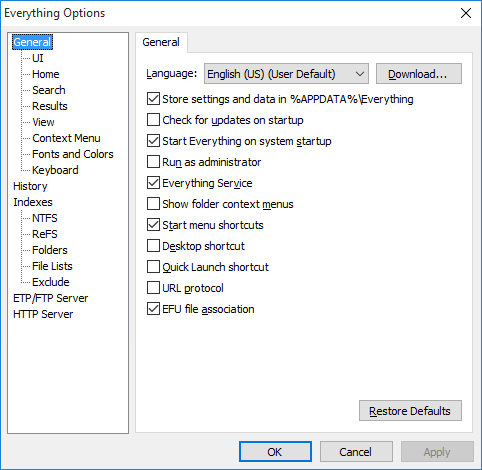
Square checked would indicate the URL protocol was partially installed. (eg: a different instance name)
The URL Protocol is not installed by default.
Everything creates the following registry keys:
[HKEY_CLASSES_ROOT\ES]
@="URL:Everything Search Protocol"
"URL Protocol"=""
[HKEY_CLASSES_ROOT\ES\shell\open\command]
@="\"c:\\Program Files\\Everything\\Everything.exe\" -url \"%1\"
Maybe a webbrowser or Windows is disabling/removing it?
Did the HKEY_CLASSES_ROOT\ES key exist at all?
It does require administrative privileges to add/remove this key.
Sounds like the URL protocol was installed and just not running Everything when you clicked on an ES:// url.
Hard to say what the issue might be without seeing the HKEY_CLASSES_ROOT\ES\shell\open\command value.
Maybe this instance of Everything was running and launching another Everything.exe -url ... from the clicking the ES url was unable to send this command to the existing instance?
Re: Is There Some Way That ES: Protocol Became Disabled
Since I'm not sure what that means, I going to call it black or gray.tick-checked or square-checked
So...
In the instance that I "fixed" things (15), URL Protocol (& Everything Service) are black.
(At the same time, Quick Launch & EFU are gray.)
In my Sandboxed instance (15 sandbox), all are gray except Everything Service is black.
A different instance (SSS999), all are gray except Everything Service is black.
And in my default instance (actually have to open it...), all are gray - including Everything Service.
URL Protocol has been enabled, for years.
Haven't actually used it, of late on this particular machine.
HKCR\ES\ didn't exist - at all.
(At all when I was looking for it yesterday.
It had to exist previously, or else ES: wouldn't have worked at all.)
Nothing else (browser/Windows) would have affected HKCR\ES\.
Again, URL Protocol, HKCR\ES\ has always (for years) existed.
Simply have not used it - of late.
Looking for it, yesterday, it was not there - at all, so there was no \open\ to see.
(Once I realized this, what I did yesterday - in sandbox, was to copy existing (15) "profile" into sandbox, & add -read-only to the \open\ key in the sandboxed Registry.
Without it, without excluding certain parts of the Registry [which I didn't recall offhand], when running Sandboxed, Everything would go into a loop, never to finish...)
(I'll have to look at my XP machine & see what that shows...)
Re: Is There Some Way That ES: Protocol Became Disabled
XP.
Default, Service is black, URL is gray.
NAS, ditto.
15, Service & URL are both black.
And 15 is the "master", if you will.
Once I ran that (& I assume I enabled URL Protocol in it, but don't particularly remember, but I must have), it (open) "assumed" ownership of ES:
Default, Service is black, URL is gray.
NAS, ditto.
15, Service & URL are both black.
And 15 is the "master", if you will.
Once I ran that (& I assume I enabled URL Protocol in it, but don't particularly remember, but I must have), it (open) "assumed" ownership of ES:
"C:\DEV\Locate\15-AAA\Everything.exe" -url "%1" -instance "15"Re: Is There Some Way That ES: Protocol Became Disabled
So I guess gray says, I see URL Protocol is there, but I'm not connected to the currently running instance.
And that's fine & understandable.
Now I can see, on XP, inadvertently unchecking the URL Protocol box (& removing ES: from the Registry).
But on Win7, for that to happen, UAC would kick in. And that would certainly alert you. (I definitely did not see that.)
And that's fine & understandable.
Now I can see, on XP, inadvertently unchecking the URL Protocol box (& removing ES: from the Registry).
But on Win7, for that to happen, UAC would kick in. And that would certainly alert you. (I definitely did not see that.)
Re: Is There Some Way That ES: Protocol Became Disabled
I should clarify too, there can only be one ES: url protocol installed.
If you uninstall the URL protocol in one instance, it will be removed from all other instances.
The following code paths uninstall the URL protocol:
Everything.exe -uninstall
Everything.exe -uninstall-url-protocol
The IPC call EVERYTHING_IPC_DELETE_URL_PROTOCOL eg: SendMessage(FindWindow("Everything",NULL),EVERYTHING_WM_IPC,105,0);
Unchecking URL protocol in the Everything General options page.
Installing the URL protocol will uninstall the existing ES URL protocol.
Square-checked:
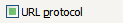
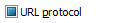
For people who don't know, this means the option is partially installed. Usually for another Everything instance.
Tick-checked:
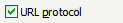
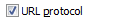
If you uninstall the URL protocol in one instance, it will be removed from all other instances.
The following code paths uninstall the URL protocol:
Everything.exe -uninstall
Everything.exe -uninstall-url-protocol
The IPC call EVERYTHING_IPC_DELETE_URL_PROTOCOL eg: SendMessage(FindWindow("Everything",NULL),EVERYTHING_WM_IPC,105,0);
Unchecking URL protocol in the Everything General options page.
Installing the URL protocol will uninstall the existing ES URL protocol.
Square-checked:
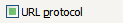
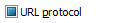
For people who don't know, this means the option is partially installed. Usually for another Everything instance.
Tick-checked:
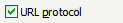
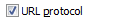
Re: Is There Some Way That ES: Protocol Became Disabled
And just so you know, what it looks like (colors & such) on my (XP-ish) end; black vs. gray:
.
.
Re: Is There Some Way That ES: Protocol Became Disabled
They almost look like they are disabled.
Everything does not disable these controls, so I am assuming the grayed out visual means it is in the indeterminate state (square checked).
Sorry, I am not sure as to why the URL protocol was removed.
The Event Viewer logs might be useful to check for admin login or other system change?
Everything does not disable these controls, so I am assuming the grayed out visual means it is in the indeterminate state (square checked).
Sorry, I am not sure as to why the URL protocol was removed.
The Event Viewer logs might be useful to check for admin login or other system change?
Re: Is There Some Way That ES: Protocol Became Disabled
(Last Everything issue was a hang on 03/06/2018  .)
.)