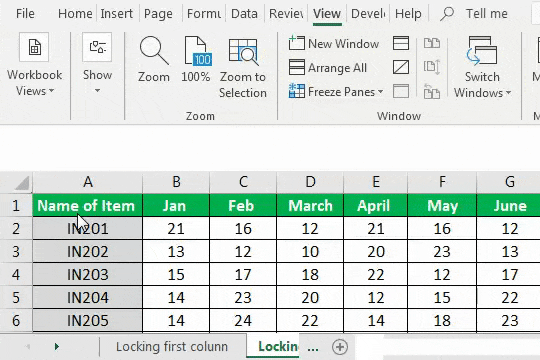Thank you for your good ideas Stamimail,
Added to my TODO list: Option to 'Freeze' the name column so it always visible.
Added to my TODO list: column sidebar to quickly organize and jump to a column.
I've also changed Alt + mouse wheel to scroll through your search history. It was previously Shift + mouse wheel.
which search history?
Search History.
Click and then another click - isn't focus the cell.
This is by design, Everything will focus the whole row.
The focused cell will only show when you press the Left / Right Arrow key.
Shift+ArrowDown - isn't selecting the cells.
It should be selecting the entire row. Everything will not select cells. Do you see something different?
What is the use case anyway? What is planned to do with cells?
The main reason is to bring columns into view. (instead of scrolling by some predetermined pixel amount)
Shift + F10 also shows the context menu for the focused cell.
I know that it possible to embed an Excel Worksheet Object in Word,
meaning that you can copy cells from Excel and paste it to Word (by Paste Special...), and use it as Excel Spreadsheet table in Word.
Can such a thing be done in Everything?
You wouldn't be able to paste into Everything.
You can copy as TSV with Everything (you will need to add a keyboard shortcut for Result List | Copy as TSV)