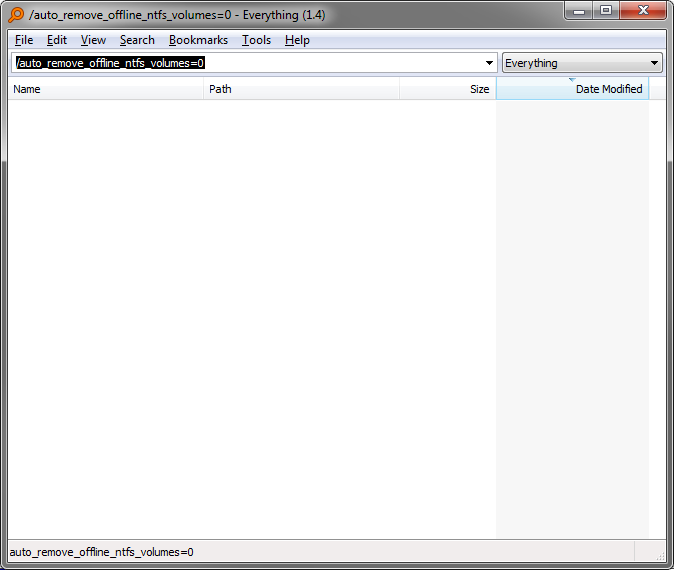Everything showed two N: drives, I have only one, that was not kept as a offline drive. When I entered N: in the search field nothing is shown, no item in the result. I removed the two N: entries. After the N: drive was connected the items of the drive were shown after plugging it off. But now there is not any item shown again.

How could I make that work?
How could one enlarge the area showning the offline volumes?