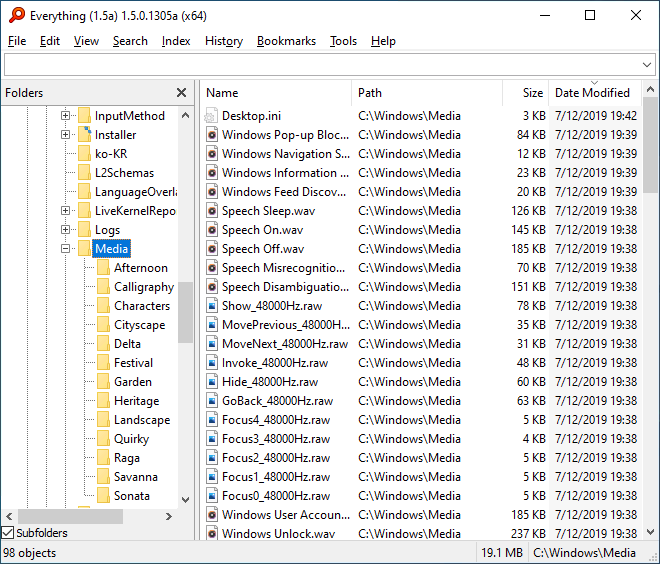Feature Request Navigate via Main Window List
-
BernardIE5317
- Posts: 18
- Joined: Fri Nov 12, 2021 11:39 pm
Feature Request Navigate via Main Window List
Thank You for Everything i wish to search for a particular file . i only know it is located in a sub-directory of a known parent . i assumed i could navigate to the parent by clicking upon directories as presented by Everything in the main window and search from there . however i could find no means to do so w/o typing in the full path to the parent which is a nuisance as 1st i am not certain of the full path and 2nd typing a long path is tedious and error prone . incidentally "Open" and "Open Path" seem to behave identically Kindly Advise Thank You Kindly
Re: Feature Request Navigate via Main Window List
If you are looking for a file named "red cat" & you know it is
within the /TMP/ directory
& within the /BRC/ directory within /TMP/...
So I've start with 4000 files found, reduced that to 24 files found, & then to the 1 file I'm looking for - by filtering.
Any number of ways to go about that. Full paths are not needed so long as there is something sufficiently unique - enough, to get you what you want.
In my example, red cat /BR, is sufficient to find what I need.
Again, that all depends...
.
within the /TMP/ directory
& within the /BRC/ directory within /TMP/...
So I've start with 4000 files found, reduced that to 24 files found, & then to the 1 file I'm looking for - by filtering.
Any number of ways to go about that. Full paths are not needed so long as there is something sufficiently unique - enough, to get you what you want.
In my example, red cat /BR, is sufficient to find what I need.
Again, that all depends...
.
-
BernardIE5317
- Posts: 18
- Joined: Fri Nov 12, 2021 11:39 pm
Re: Feature Request Navigate via Main Window List
Thank You for your Kind assistance i attempted duplication of example . result is shown in GIF . it seems to have failed . e.g. search attempt is for file "main.cpp" in parent "IOWIU" . as you can see i utilized your notation i.e. _file_name_ _space_ _forward_slash_ _directory_name_ but w/o a successful search/find
- Attachments
-
- filters example apprent fail.gif (430.19 KiB) Viewed 3078 times
Re: Feature Request Navigate via Main Window List
Is Replace forward slashes with backslashes enabled in your Everything?BernardIE5317 wrote: ↑Fri Feb 03, 2023 6:23 pm Thank You for your Kind assistance i attempted duplication of example . result is shown in GIF . it seems to have failed . e.g. search attempt is for file "main.cpp" in parent "IOWIU" . as you can see i utilized your notation i.e. _file_name_ _space_ _forward_slash_ _directory_name_ but w/o a successful search/find
(under menu:Tools => Options => General => Search)
-
BernardIE5317
- Posts: 18
- Joined: Fri Nov 12, 2021 11:39 pm
Re: Feature Request Navigate via Main Window List
Thank You . enabling forward slashes per your Kind assistance did the trick . Thank You again
Re: Feature Request Navigate via Main Window List
Eh, yeah, I see I tripped him up on that.
Obviously not set that way on his end.
So in that case, you'll want to use a backslash, \, \io.
(While the whole world, or at least me, use /, can't imagine why anyone would use anything else .)
.)
Obviously not set that way on his end.
So in that case, you'll want to use a backslash, \, \io.
(While the whole world, or at least me, use /, can't imagine why anyone would use anything else
Re: Feature Request Navigate via Main Window List
Are you Linux user? 
Re: Feature Request Navigate via Main Window List
@BernardIE5317
If you already know the path, and are ready to navigate there using the Folder tree panel, then finding your target file/subfolder is very easy:
Just press CTRL+F, which starts the Quick finder.
Enter the desired text here.
All matching entries will be highlighted in the Results panel.
You also have the choice to match case, match diacritics and match whole words.
The toolbar contains buttons to jump to the next/previous match.
If you already know the path, and are ready to navigate there using the Folder tree panel, then finding your target file/subfolder is very easy:
Just press CTRL+F, which starts the Quick finder.
Enter the desired text here.
All matching entries will be highlighted in the Results panel.
You also have the choice to match case, match diacritics and match whole words.
The toolbar contains buttons to jump to the next/previous match.
-
BernardIE5317
- Posts: 18
- Joined: Fri Nov 12, 2021 11:39 pm
Re: Feature Request Navigate via Main Window List
Thanks You However Ctrl + F has no effect . i am on Version 1.4.1.1022 (x64) is "Quick Finder" a 1.5 feature . -Kind Regards . i also searched the Help site for "Quick" found nothing
Re: Feature Request Navigate via Main Window List
oops!
I assumed that you are using the 1.5 alpha.
Yes, this feature is not available in 1.4
I assumed that you are using the 1.5 alpha.
Yes, this feature is not available in 1.4
Re: Feature Request Navigate via Main Window List
findbar is a new Everything 1.5 feature.