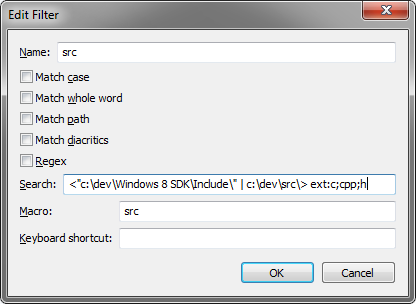Anyhow, this filter searches for your programs and your recently used documents, not unsimilar to Windows 10's pressing the Win-key and start typing what you are looking for.
It looked like something useful when I build it, but I actually used it only a couple of times.
Maybe it fits in someone else's workflow?
QMENU searches in:
[*] Common- and User-Start menu
[*] Pinned applications
[*] Documents folder
[*] Common- and User-Desktop
[*] Recent files
You can (de-)activate the QMENU filter with the keyboard shortcut <Ctrl>+<\>
QMENU2 also searches for *,exe,*.cpl qnd *.msc files in C:\Windows and C:\Windows\System32 (but not in subdirs of those)
QMENU.csv
Code: Select all
Name,Case,Whole Word,Path,Diacritics,Regex,Search,Macro,Key
"QMENU",0,0,1,0,0,"file: !ext:INI <shell:""start menu"" | shell:""Common Programs"" | shell:""user pinned"" | shell:personal | shell:""Common Desktop"" | shell:Desktop | shell:recent >",,482
"QMENU2",0,0,1,0,0,"file: !ext:INI <shell:""start menu"" | shell:""Common Programs"" | shell:""user pinned"" | shell:personal | shell:""Common Desktop"" | shell:Desktop | shell:recent | <ext:exe;cpl;msc parent:c:\windows|parent:c:\windows\system32>>",,
Installing it:
- Save this as QMENU.csv somewhere on your system
- Menu:Search > Organize Filters > Import